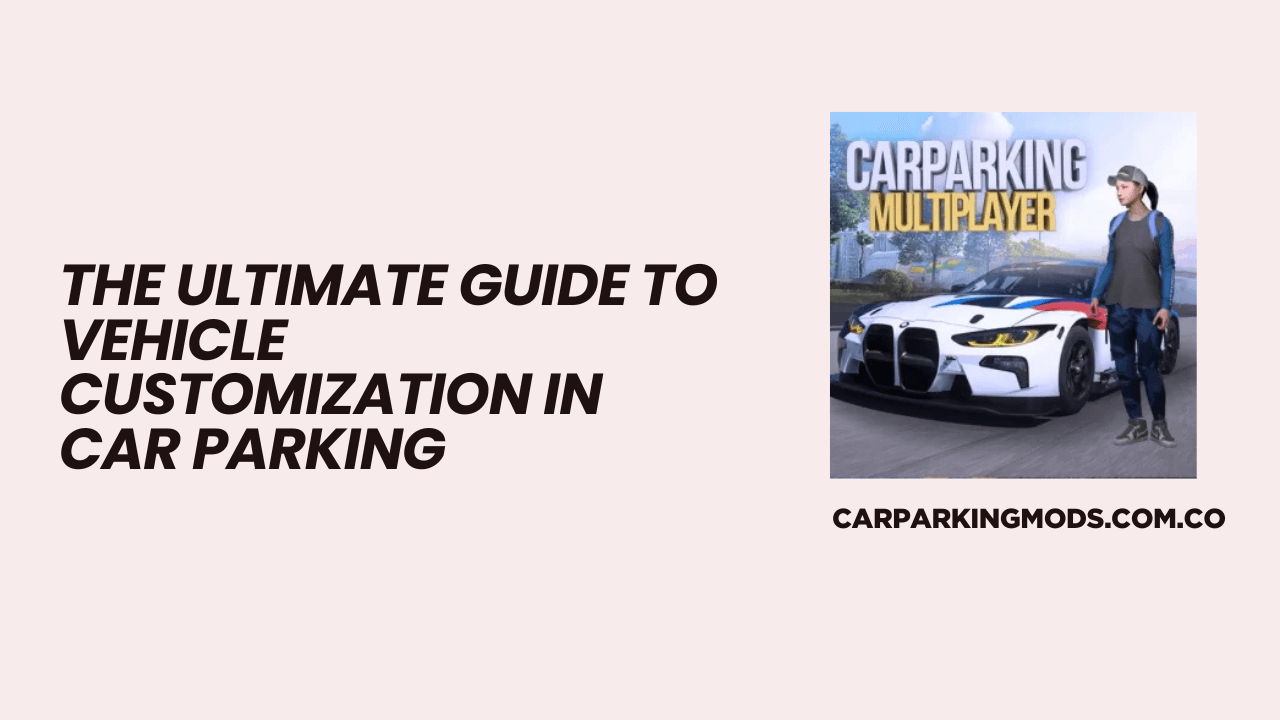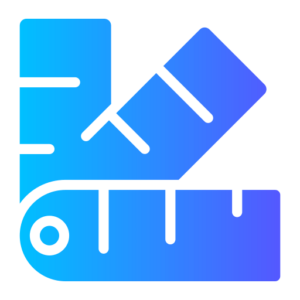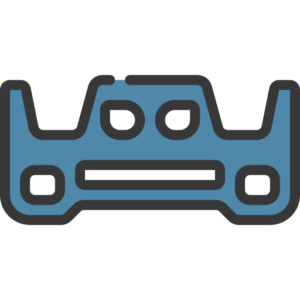Car Parking Multiplayer has gained immense popularity among gaming enthusiasts, especially those who love cars and driving simulations. One of the most exciting aspects of this game is the vehicle customization feature, which allows players to modify their cars in numerous ways. This guide will take you through everything you need to know about customizing your vehicle in Car Parking Multiplayer, from basic modifications to advanced techniques that can help you create a unique ride that stands out on the streets.
Why Customize Your Vehicle?
Customizing your vehicle is not just about aesthetics; it also enhances your overall gaming experience. A well-designed car can reflect your personality and style, making it more enjoyable to drive. Additionally, certain modifications can improve your vehicle’s performance, handling, and speed, giving you an edge in both single-player and multiplayer modes. By investing time in customization, you can create a car that not only looks great but also performs exceptionally well.
Getting Started with Customization
Before diving into the various customization options available, it’s essential to familiarize yourself with the game’s interface. To access the customization menu:
- Select Your Car: From the main menu or garage, choose the vehicle you want to customize. Each car has different customization options available.
- Enter the Customization Area: Navigate to the garage or customization section where all modification options are available.
Once you’re in the customization area, you can start exploring the various options at your disposal.
Basic Customization Options
1. Paint Colors
One of the first things players often change is their car’s paint color. Car Parking Multiplayer offers a wide range of colors, including metallic and matte finishes. Here’s how to apply paint:
- Choose a Base Color: Select from a palette of colors or use custom color codes for unique shades.
- Apply Finishing Touches: Adjust gloss levels and add special finishes like chameleon effects for a standout look.
2. Decals and Stickers
Decals are a fantastic way to add personality to your vehicle. You can choose from pre-made designs or create your own unique patterns. Here’s how to add decals:
- Select Decals: Browse through available decals and select those that resonate with your style.
- Positioning: Drag and drop decals onto your car, adjusting their size and orientation as needed.
3. Rims and Tires
Changing rims and tires can significantly alter your car’s appearance. The right choice can enhance both style and performance:
- Choose Rim Styles: Select from various rim designs that match your car’s overall aesthetic.
- Adjust Tire Size: Modify tire width and profile for better handling or a more aggressive look.
Advanced Customization Techniques
Once you’ve mastered the basics, consider diving into more advanced customization options that can elevate your vehicle even further.
1. Body Kits
Body kits allow you to modify the shape of your car for a sportier or more aggressive appearance. This includes adding spoilers, side skirts, and custom bumpers:
- Select Body Parts: Choose from various body kits designed for specific vehicles.
- Install Modifications: Apply these parts to change not only aesthetics but also aerodynamics.
2. Performance Upgrades
Customization isn’t just about looks; performance upgrades can enhance how your car drives:
- Engine Modifications: Upgrade engines for increased horsepower and speed.
- Suspension Adjustments: Fine-tune suspension settings for better handling during tight turns.
3. Interior Customization
While many players focus on exterior modifications, don’t overlook interior customization:
- Change Dashboard Designs: Modify dashboard layouts for a personalized touch.
- Upgrade Seats: Choose different seat designs and materials for added comfort.
Copying and Sharing Designs
One of the exciting features in Car Parking Multiplayer is the ability to copy designs from other players:
- Screenshot Designs: If you see a design you like, take a screenshot for reference.
- Replicate Designs: Use similar colors, decals, and body modifications to recreate that design on your vehicle.
- Share Your Creations: Show off your custom designs within the community or on social media platforms.
Tips for Unique Customization
To ensure that your car stands out even more, consider these tips:
- Mix Styles: Combine different styles such as sporty with luxury elements to create something truly unique.
- Stay Updated with Trends: Follow community trends for inspiration on popular designs and modifications.
- Experiment Freely: Don’t be afraid to try new combinations of colors and parts until you find what works best for you.
Conclusion
Vehicle customization in Car Parking Multiplayer is a rewarding aspect of the game that allows players to express their creativity while enhancing their driving experience. By exploring both basic and advanced customization options, you can create a unique ride that reflects your style and improves performance on the road. Whether you’re looking to show off in multiplayer mode or simply enjoy driving around in a beautifully designed vehicle, taking the time to customize will undoubtedly enrich your gameplay experience.
Dive into the world of customization today and transform your vehicle into something extraordinary! Enjoy experimenting with different styles, sharing designs with friends, and making your mark in Car Parking Multiplayer!